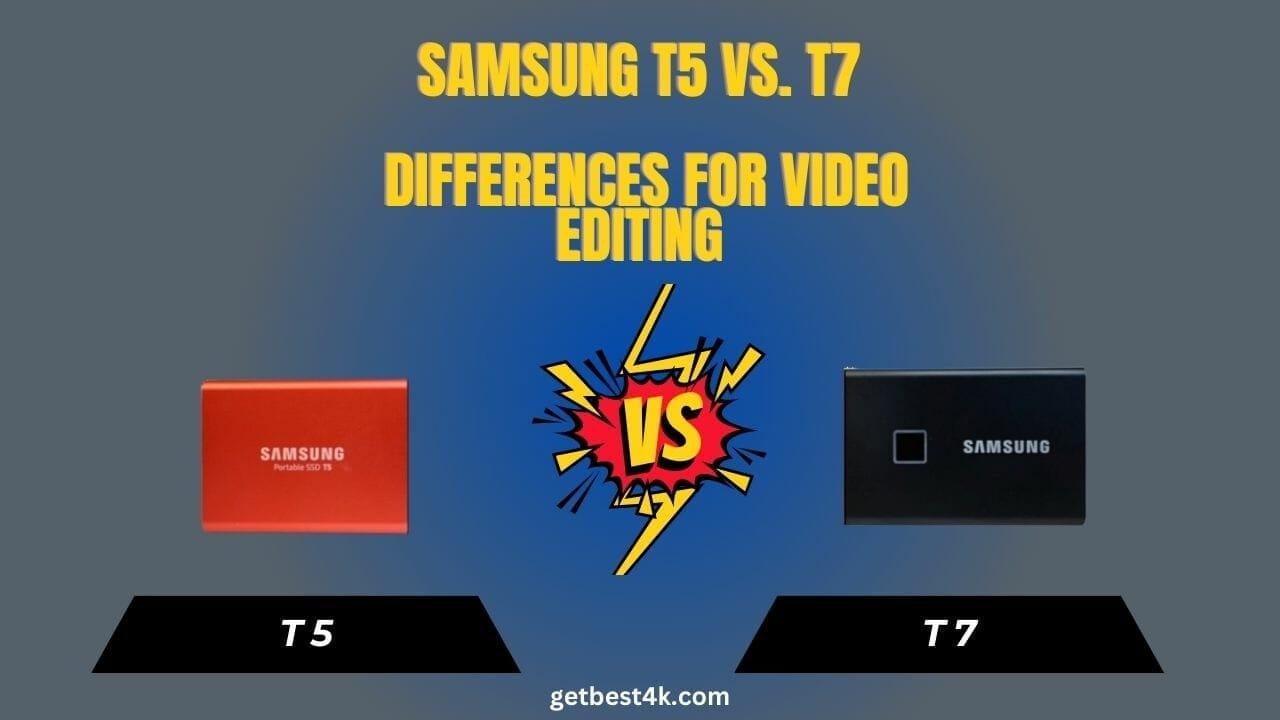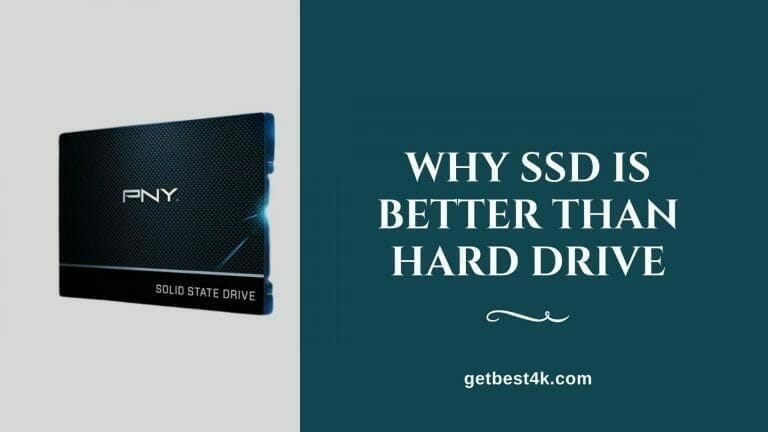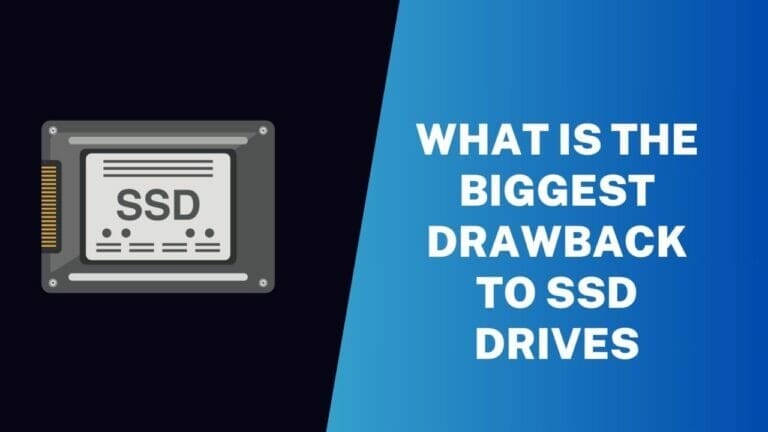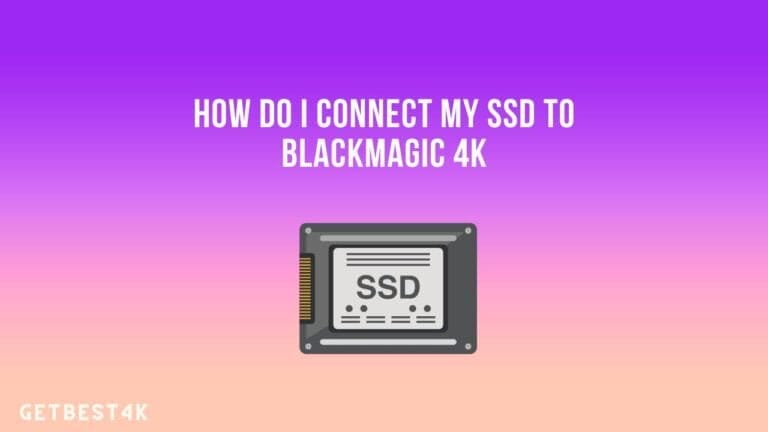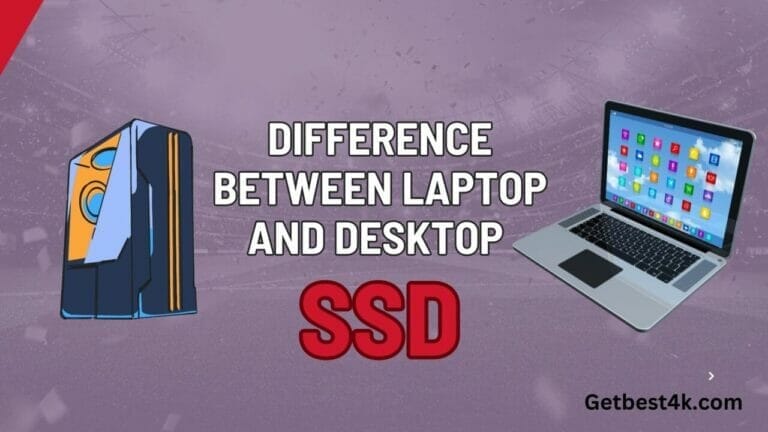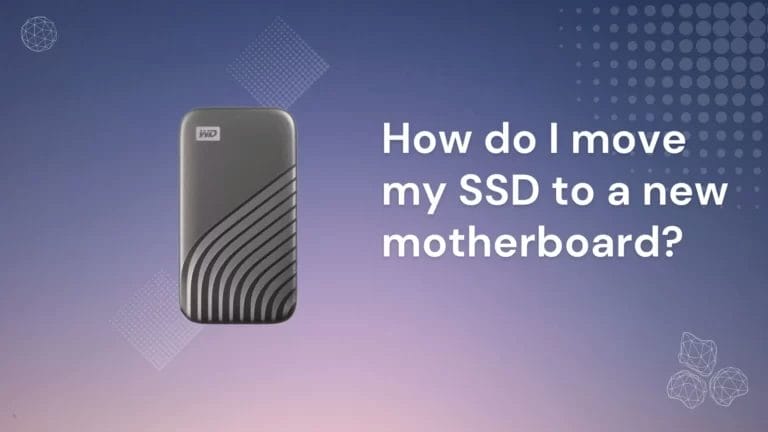In portable storage solutions, Samsung has consistently been a frontrunner, offering a range of devices characterized by cutting-edge technology and user-friendly design. Their T5 and T7 portable SSDs are no exception, boasting remarkable speed, durability, and security features. But which one should you choose for your video editing needs? In this blog post, we delve into the specifics of both these SSDs and help you make an informed choice.
Introduction
Portable Solid State Drives (SSDs) have revolutionized storing and transferring data. Gone are the days when we had to rely on bulky hard drives with moving parts. SSDs are compact and lightweight and offer superior performance and robustness, making them ideal for tasks requiring high-speed data access, such as video editing.
A Look at Samsung T5 and T7: High-Performance Portable SSDs
The Samsung T5 and T7 are among the most sought-after portable SSDs today. They come in a sleek, pocket-sized design that belies their powerful capabilities. The T5 has been around for a while and has proven its mettle, while the T7, released in 2020, boasts advanced features and even higher speed.
The Increasing Demand for Portable SSDs in Video Editing
The world of video editing is dynamic and demanding. Editors often need to work on the go, making it imperative to have a reliable and speedy storage solution. It’s here that portable SSDs come into play. With their ability to deliver lightning-fast data transfer speeds, they can drastically reduce the time it takes to transfer, render, or export large video files.

Overview of Samsung T5
The Samsung T5 is a compact and robust SSD with impressive speed and versatility. Despite its tiny size, it packs a punch regarding performance and reliability.
Key Features of Samsung T5 Portable SSD
The Samsung T5 has a USB 3.1 Gen two interface and offers storage capacities ranging from 250GB to 2TB. It boasts of maximum transfer speeds of up to 540 MB/sec. Furthermore, the T5 features AES 256-bit hardware encryption to secure your data. A three-year limited warranty backs it.
Benefits of Using Samsung T5 for Video Editing
When it comes to video editing, speed is of the essence. The T5, with its read-write speeds of up to 540MB/sec, allows you to transfer and render videos quickly. Its compact size lets you easily carry it around, making it perfect for on-site shoots and edits.
Overview of Samsung T7
As an upgrade over the T5, the Samsung T7 takes portable storage to the next level. It is more than just a storage device; it’s a powerful tool that significantly enhances data transfer speed and security.
Key Features of Samsung T7 Portable SSD
The T7 has a USB 3.2 Gen two interface and 500GB to 2TB storage capacities. Its phenomenal speed sets it apart – it can reach maximum transfer speeds of up to 1,050 MB/sec, nearly doubling the T5’s speed. Like the T5, the T7 also uses AES 256-bit hardware encryption for security, but it goes a step further by introducing an optional fingerprint recognition feature in the T7 Touch version.
Improvements and Innovations in Samsung T7 over T5
The most notable improvement in the T7 is its speed. With read-write speeds of up to 1,050MB/sec, it is almost twice as fast as the T5. This can greatly reduce the time taken for data transfers, especially when dealing with large 4K or RAW video files. Additionally, the T7 Touch adds an extra layer of security by incorporating a fingerprint sensor, ensuring that your valuable data is accessible only to you.
Speed and Performance Comparison
While the T5 and T7 excel in speed and performance, the T7 has a clear edge due to its superior read and write speeds.
Samsung T5 Speed and Performance in Video Editing
The Samsung T5, with its 540 MB/sec transfer speed, delivers a smooth and efficient video editing experience. Whether working with HD or 4K footage, you can count on the T5 to handle data transfers and rendering swiftly and effectively.
Samsung T7 Speed and Performance in Video Editing
With a transfer speed of up to 1,050 MB/sec, the T7 takes performance to new heights. You can move large video files in a matter of seconds, and rendering high-resolution footage becomes significantly faster. The T7 is designed to handle intensive video editing tasks with ease.
Real-world Performance: T5 vs. T7 in Video Editing Tasks
In real-world testing, the T7 outperforms the T5 in terms of speed. However, both drives are more than capable of handling typical video editing tasks efficiently. Ultimately, the choice between the two may be whether you want the highest possible speed (T7) or a balance of speed and cost-effectiveness (T5).
Storage Capacity Comparison
The T5 and T7 offer multiple storage options, allowing you to choose the one that best suits your needs.
Storage Options and Capabilities of Samsung T5
The Samsung T5 provides a wider range of storage capacities, starting from 250GB all the way up to 2TB. This flexibility makes it an excellent choice for a broad spectrum of users, from amateur videographers who require less space to professionals who need ample storage for their high-resolution footage.
Storage Options and Capabilities of Samsung T7
The Samsung T7, on the other hand, offers three storage options – 500GB, 1TB, and 2TB. While it doesn’t have a 250GB variant like the T5, the starting capacity of 500GB is generous and should be more than sufficient for most users.
Determining the Ideal Storage Capacity for Video Editing
The ideal storage capacity for video editing depends on your specific needs. If you’re working with high-resolution videos or need to store large footage, opting for a higher-capacity SSD might be beneficial. However, a lower-capacity SSD should suffice if you’re a casual user or just starting out with video editing.
Security Features Comparison
Keeping your data secure is crucial, and both the Samsung T5 and T7 offer reliable security features to protect your data.
Security Features in Samsung T5
The Samsung T5 comes equipped with AES 256-bit hardware encryption, providing high security for your data. This protects your data even if your SSD falls into the wrong hands.
Enhanced Security Features in Samsung T7
The Samsung T7 takes security up by offering the same AES 256-bit encryption and an additional biometric security feature. The T7 Touch version has a built-in fingerprint sensor, providing an extra layer of security, making it nearly impossible for unauthorized users to access your data.
Importance of SSD Security for Video Editors
For video editors, securing their raw footage and edited works is paramount. Any loss or theft of data could result in significant setbacks. Hence, having an SSD with strong security features is a must.
Pricing and Value for Money
While the Samsung T7 is priced higher than the T5, it offers superior speed and additional features, which may justify the price difference for some users.
Samsung T5 Pricing and Value Proposition
The Samsung T5, being the older model, is priced competitively and offers excellent value for money. It delivers robust performance, reliable security, and a solid build quality at a reasonable price, making it a popular choice among many users.
Samsung T7 Pricing and Value Proposition
The Samsung T7, despite being pricier than the T5, offers exceptional speed, an advanced security feature in the form of a fingerprint sensor (in the T7 Touch), and a sleek design. If maximum speed and security are your priorities, the T7 could be worth the investment.
Evaluating the Best Option for Your Budget
When choosing between the T5 and T7, it’s essential to consider your budget. If you’re looking for a cost-effective solution with decent speed, the T5 would be a great choice. However, if you’re willing to spend more on top-tier speed and advanced security, the T7 would be the way to go.
Portability and Usability
One of the primary advantages of portable SSDs is their compact size and lightweight design, which make them extremely convenient for on-the-go use.
Portability of Samsung T5: Is it Suitable for On-The-Go Editing?
With its compact design and lightweight build, the Samsung T5 is highly portable and easy to carry. You can easily slip the T5 into your pocket or bag whether traveling or moving between shoots.
Usability of Samsung T7: Does It Enhance the Editing Workflow?
The Samsung T7, while slightly larger than the T5, remains highly portable. Its superior speed significantly reduces data transfer time, enhancing your editing workflow, especially when working with large video files.
How Portability and Usability Impact Video Editing
Portability is vital for video editors who work on location or travel frequently. A compact and lightweight SSD allows you to carry your work wherever you go, enabling you to edit on the fly. Moreover, a fast SSD can save valuable time during transfers and rendering, leading to a more efficient and productive video editing process.
Conclusion
In conclusion, the Samsung T5 and T7 are excellent portable SSDs with speed, security, and portability. They can meet video editors’ needs and provide a smooth and efficient editing experience.
Samsung T5 vs T7: Final Verdict
When deciding between the T5 and T7, it ultimately comes down to your specific needs and priorities. If you’re on a tighter budget and value cost-effectiveness, the T5 is a solid choice. It offers competitive performance, reliable security, and great value for money. On the other hand, if you prioritize top-tier speed and advanced security features, the T7 is worth the investment. Its exceptional speed, fingerprint sensor (in the T7 Touch variant), and sleek design make it an attractive option for those seeking the best performance and security.
When it comes to portability, both the T5 and T7 excel. The compact size and lightweight design of these SSDs make them incredibly convenient for on-the-go use. Whether traveling or moving between shoots, you can easily slip either model into your pocket or bag without hassle.
In terms of usability, the T7’s superior speed truly shines. With faster data transfer times, it significantly enhances your editing workflow, particularly when dealing with large video files. This speed advantage can save you valuable time during transfers and rendering, leading to a more efficient and productive video editing process.
Considering the impact of portability and usability on video editing, it’s clear that having a portable SSD with you is crucial for video editors who frequently work on location or travel. The ability to carry your work wherever you go allows for on-the-fly editing and maximizes productivity. Furthermore, the fast transfer speeds provided by the T7 ensure that you can quickly move and process your footage, saving you time and enabling a smoother editing experience.
In conclusion, the Samsung T5 and T7 are excellent choices for video editors, each with its own strengths. The T5 offers affordability, reliability, and great value, while the T7 delivers exceptional speed, advanced security, and enhanced workflow efficiency. Assessing your budget and specific needs will guide you in deciding between these two impressive portable SSDs.
Q: What is the difference between Samsung T5 and T7 for video editing?
A: The interface is the main difference between Samsung T5 and T7 for video editing. The T5 uses USB 3.1 Gen 2 Type-C, while the T7 uses USB 3.2 Gen 2 Type-C. This means that the T7 has faster read and write speeds than the T5.
Q: Which is better, Samsung T5 or T7, for video editing?
A: The Samsung T7 is generally considered better for video editing due to its faster read and write speeds. This allows for quicker transfer of large video files and improved performance during video editing tasks.
Q: Is the Samsung T5 SSD portable?
A: Yes, the Samsung T5 SSD is portable. It is designed to be a compact and lightweight external storage device that can easily be carried around.
Q: Is the Samsung T7 SSD portable?
A: Yes, the Samsung T7 SSD is also portable. It is designed to be a compact and lightweight external storage device, just like the T5.
Q: What are the advantages of using a portable SSD for video editing?
A: Using a portable SSD for video editing offers several advantages. Firstly, SSDs have faster read and write speeds than traditional hard drives, resulting in quicker file transfers and improved performance during video editing tasks. Additionally, portable SSDs are compact, lightweight, and durable, making them easy to carry around and less susceptible to damage.
Q: What is the storage capacity of the Samsung T7 SSD?
A: The Samsung T7 SSD is available in various storage capacities ranging from 500GB to 2TB. Users can choose the capacity that best suits their needs and budget.
Q: What is the read speed of the Samsung T7 SSD?
A: The read speed of the Samsung T7 SSD can reach up to 1,050 MB/s, allowing fast access to stored files and smooth performance during video editing.
Q: Is the Samsung T7 SSD compatible with a regular T7?
A: The Samsung T7 SSD is compatible with regular T7 and T7 Touch models. It can be used with any device that supports USB 3.2 Gen 2 Type-C interface.
Q: How does the Samsung T7 SSD compare to other portable SSDs?
A: The Samsung T7 SSD is one of the best portable SSDs available. Its fast read and write speeds, compact design, and reliable performance make it a popular choice among video editors and other professionals who require high-speed storage solutions.
Q: What other factors to consider when selecting an SSD for video editing?
A: Besides read and write speeds, other factors to consider when selecting an SSD for video editing include storage capacity, durability, compatibility with the editing software and hardware, and cost. Choosing an SSD that meets your specific requirements and budget is important.
- BMPCC 6K vs 6K Pro: The No‑Nonsense Buyer’s Guide - September 27, 2025
- Best Gimbals for BMPCC 6K in 2025: A Complete Guide - June 11, 2025
- Blackmagic Rec.709 LUT Download - June 11, 2025