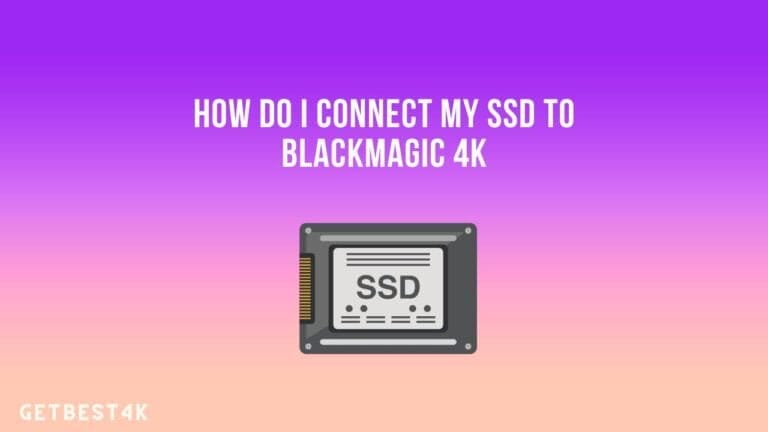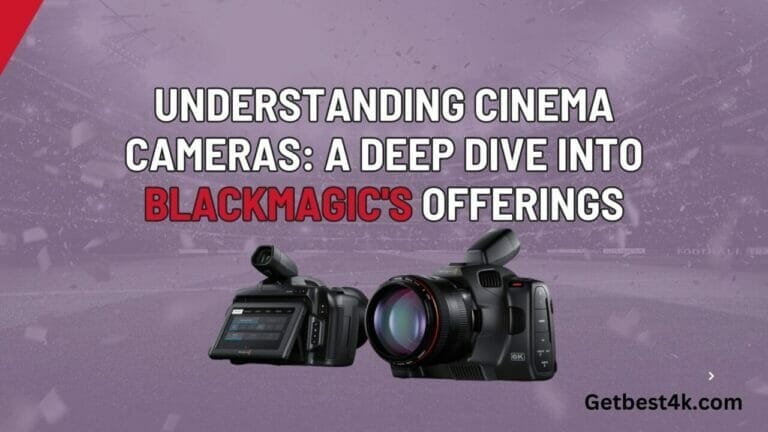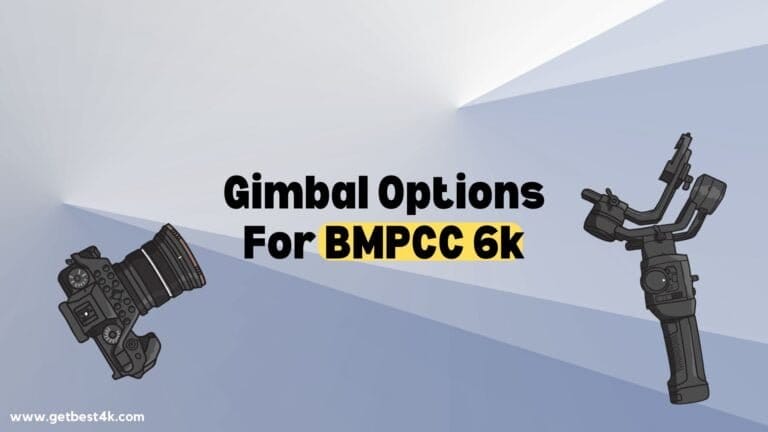Most filmmakers know that choosing the right SSD can make a significant difference in your Blackmagic Pocket Cinema Camera’s performance. With your 4K, 6K, or 6K Pro model, you need a drive that delivers fast write speeds, durability, and reliable data storage to keep up with your demanding shoots. This selection of six top SSDs ensures you get premium performance and peace of mind, whether you’re filming on location or working in post-production. Let’s explore the best options tailored to fit your creative workflow perfectly.
Key Takeaways:
- The Samsung T7 Shield and SanDisk Extreme Portable SSD V2 offer a balance of durability and fast write speeds, ideal for on-location and outdoor filming.
- The Angelbird SSD2go PKT MK2 and Glyph Atom RAID SSD provide specialized performance for cinema cameras, with options for ruggedness and RAID speed enhancements.
- For ultra-fast data transfer needs, the Samsung X5 Portable SSD and LaCie Rugged SSD Pro deliver top-tier speeds combined with robust, protective designs.

The Essential Criteria: What to Look for in an SSD for BMPCC
Speed Ratings: Understanding Write Speeds for 4K/6K Recording
When choosing an SSD for your Blackmagic Pocket Cinema Camera, write speed is a key factor to consider. The 4K and 6K RAW or ProRes files you capture require fast, consistent write rates to avoid dropped frames or recording interruptions. Look for SSDs that offer write speeds of at least 1,000 MB/s to support smooth uninterrupted recording, especially at higher resolutions. This ensures your camera can handle intense data streams without bottlenecking your workflow.
Durability: Why Ruggedness Matters on Location
Your SSD needs to endure the challenges of on-location shooting, where weather, accidental drops, and dust are common. Rugged SSDs with water and dust resistance keep your footage safe under tough conditions, so you can focus on capturing the shot without worrying about hardware failure.
Filmmaking environments are rarely controlled, which means your SSD can be exposed to moisture, dust, vibrations, and impacts. A rugged drive built with shock-resistant materials and rated for water and dust protection withstands these elements better than standard drives. This reliability allows you to move quickly between locations and shoot under varying weather conditions without risking data loss or drive malfunctions. Investing in a sturdy SSD means you spend less time troubleshooting and more time recording quality footage.
Compatibility: Ensuring Your SSD Works Seamlessly with Your Camera
Not all SSDs interface perfectly with the Blackmagic Pocket Cinema Camera series. Ensuring compatibility with USB-C or Thunderbolt connections and the supported file formatting makes your setup hassle-free. Confirm that your SSD works smoothly with the camera’s protocols to avoid unexpected errors during your shoots.
Before making your final purchase, it’s important to check that the SSD has been tested or recommended for use with BMPCC 4K, 6K, or 6K Pro. The right drive should mount instantly, maintain consistent write speeds, and allow your camera to format the drive without problems. This compatibility guarantees reliable operation during long shooting sessions and helps maintain your workflow’s efficiency from recording to editing.
Samsung T7 Shield: The Balance of Speed and Durability
Performance Metrics: Write Speeds and Real-World Usage
The Samsung T7 Shield offers write speeds up to 1,050 MB/s, ensuring smooth recording of 4K and 6K ProRes and RAW footage on your Blackmagic Pocket Cinema Camera. In real-world scenarios, this translates to lag-free capture and quick file transfers, helping you maintain an efficient workflow on set without worrying about dropped frames or buffering issues during intense shoots.
Design Features: Why It’s Ideal for Filmmakers
The T7 Shield’s rugged design combines shock resistance with IP65 dust and water resistance, making it a dependable choice for on-location filming. Its compact, sturdy enclosure protects your footage from accidental drops and environmental exposure, so you can focus on capturing your creative vision without worrying about the safety of your data storage.
Additionally, the Samsung T7 Shield’s design promotes portability and ease of use, weighing just 132 grams and fitting comfortably in your camera bag or pocket. Its aluminum casing not only adds durability but also aids in heat dissipation, preventing thermal throttling during extended recording sessions. This means you get sustained high performance throughout your shoot, ensuring reliable storage wherever your filmmaking takes you.
SanDisk Extreme Portable SSD V2: Toughness Meets Performance
The SanDisk Extreme Portable SSD V2 offers a perfect balance of durability and speed for your Blackmagic Pocket Cinema Camera. Designed to withstand challenging environments, it combines rugged build quality with fast data transfer capabilities that keep up with your demanding 4K or 6K shooting workflows. Whether you’re on location or in the studio, this SSD ensures your high-resolution footage is safely stored without compromise.
Waterproof and Dustproof: Ideal for Outdoor Shooting
With an IP55 rating, the SanDisk Extreme Portable SSD V2 provides resistance against water jets and dust ingress, making it a reliable choice for outdoor shoots. You can confidently use it in unpredictable weather or dusty environments without worrying about data loss, so your creative process stays uninterrupted no matter where your filming takes you.
Transfer Rates: A Competitive Analysis Against Rivals
The SanDisk Extreme Portable SSD V2 delivers impressive read speeds up to 1,050 MB/s, keeping pace with other top contenders like the Samsung T7 Shield. This makes it a dependable option for handling large RAW or ProRes files from your BMPCC 4K or 6K models, ensuring smooth recording and quick offloads during production.
Diving deeper into transfer rates, the SanDisk Extreme Portable SSD V2 utilizes NVMe technology over USB 3.2 Gen 2, allowing it to achieve rapid data throughput that matches many premium SSDs in its class. While not the fastest on the market compared to Thunderbolt 3 drives, it offers excellent performance for its price point and rugged design. For filmmakers, this means you get a reliable, speedy SSD that balances durability and efficiency, making it easier to manage your footage on the go without sacrificing speed or safety.
Angelbird SSD2go PKT MK2: Specifically Designed for Cinematographers
The Angelbird SSD2go PKT MK2 is a compact, rugged SSD crafted with filmmakers like you in mind. Engineered specifically to meet the demands of Blackmagic Pocket Cinema Cameras, this drive blends durability and performance, ensuring smooth recording of high-bitrate RAW and ProRes footage. With its optimized firmware and sturdy build, the SSD2go PKT MK2 delivers consistent write speeds and reliable operation, making it an excellent choice for on-location shooting and tight production schedules.
Tailored Features: Optimizations for Blackmagic Cameras
Designed to perfectly complement Blackmagic cameras, the SSD2go PKT MK2 features firmware optimizations that maintain stable write speeds during extended recording sessions. This means your camera can continuously capture high-quality footage without hiccups. Its compact size and USB-C connection offer seamless compatibility and portability, allowing you to focus on your creative work without worrying about data bottlenecks or hardware limitations.
Reliability in Demanding Conditions: Customer Testimonials
Users consistently praise the Angelbird SSD2go PKT MK2 for its durability and dependable performance in challenging environments. Filmmakers highlight its ability to withstand drops, temperature extremes, and rough handling, all while maintaining flawless data integrity. These real-world experiences underscore its reputation as a trusted asset on productions where failure isn’t an option.
Customers frequently share stories of shooting in extreme weather or rugged locations where lesser drives might falter, but the SSD2go PKT MK2 performed without issue. You can trust this SSD to keep your footage safe and your workflow uninterrupted even under tough conditions, giving you peace of mind whether you’re in the studio or out in the field.

Glyph Atom RAID SSD: Redundancy and Speed in One Package
The Glyph Atom RAID SSD offers a powerful combination of speed and data protection ideal for your Blackmagic Pocket Cinema Camera workflows. By utilizing RAID 0 technology, it delivers blazing fast write speeds up to 1,700 MB/s while ensuring your footage remains safe in a rugged aluminum enclosure built to endure demanding shoots. Whether you’re capturing raw or ProRes files in 4K or 6K, this drive gives you the confidence to focus on your creative vision without worrying about storage performance or reliability.
RAID Technology: Understanding Its Benefits for Filmmaking
RAID technology combines multiple SSDs to enhance read and write performance or add redundancy. In the Glyph Atom RAID SSD, RAID 0 splits your data across two drives, doubling your speed—which means smoother, uninterrupted recording with your BMPCC. While RAID 0 offers no redundancy, this setup is perfect if you prioritize performance for high-resolution RAW footage, enabling you to capture fast data streams without bottlenecks during critical shoots.
Real-World Performance Reviews: How It Performs Under Pressure
Users report that the Glyph Atom RAID SSD handles intensive Blackmagic camera workloads seamlessly, maintaining consistent write speeds during long recording sessions. Its rugged design also protects your data from the bumps and drops encountered on set, making it a reliable partner for on-location filming. This SSD ensures your high-bitrate files are captured smoothly, reducing the risk of dropped frames or crashes.
In practical use, the Glyph Atom RAID SSD impresses with its ability to sustain high throughput even under demanding conditions. Whether you’re recording uncompressed RAW or shooting ProRes at 6K resolution, this drive keeps pace without overheating or slowing down. Its durable enclosure withstands the challenges of outdoor and mobile environments, giving you peace of mind that your footage is stored securely. If your workflow demands both speed and durability, this SSD stands out as a top contender tailored to your filmmaking needs.
Samsung X5 Portable SSD: The Pinnacle of Speed
If you’re looking for the fastest possible performance to match your Blackmagic Pocket Cinema Camera, the Samsung X5 Portable SSD delivers unmatched speed thanks to its Thunderbolt 3 interface. With blazing write speeds up to 2,800 MB/s, this drive lets you capture and transfer RAW and ProRes footage with ease, ensuring your high-resolution files move quickly during both recording and post-production. Designed with a sleek, durable exterior, the X5 stands out as a premium choice. For compatibility details and to see the full range of supported storage options, check out the Approved Media List for Blackmagic Pocket Cinema Camera 6K.
Thunderbolt 3 Explained: Maximizing Your Data Transfer Speeds
Thunderbolt 3 combines USB-C connectivity with PCIe data transfer, enabling extraordinarily fast read and write speeds. This technology allows your Samsung X5 to reach speeds many times faster than traditional USB SSDs, which translates into smoother recording and quicker file backups. When connected to a compatible Blackmagic Pocket Cinema Camera or your editing workstation, you’ll experience less waiting and more creative flow.
Use Cases: Scenarios Where This SSD Shines Brightest
The Samsung X5 is ideal for filmmakers handling high-bitrate RAW footage or working on intense post-production workflows where speed is vital. Whether you’re rolling 6K Pro RAW or pushing the camera’s limits with complex edits, this SSD keeps pace without bottlenecks.
Because the Samsung X5 excels in fast, sustained performance, it’s perfect for shooting extended takes or multiple clips in rapid succession—situations where slower drives might struggle to keep up. It also benefits editors who need to transfer large files quickly between their camera and editing suite, streamlining your entire production process from shoot to final cut.

LaCie Rugged SSD Pro: The Ultimate Protection for Filmmakers
If your filmmaking adventures take you into rugged environments, the LaCie Rugged SSD Pro is designed to keep your footage safe without sacrificing speed. Built to endure drops, rain, and dust, this SSD is a resilient partner for your Blackmagic Pocket Cinema Camera. It combines powerful Thunderbolt 3 speeds with a shockproof and waterproof design, allowing you to focus on capturing stunning visuals while your data stays secure no matter the conditions.
Design and Durability: How It Stands Up to Adverse Conditions
The LaCie Rugged SSD Pro features a reinforced chassis that withstands drops from up to 3 meters, dust ingress, and water jets with its IP67 rating. Designed to meet the demanding needs of on-location shoots, it offers peace of mind when you’re working in tough or unpredictable environments. Its compact size and protective casing make it easy to carry without worrying about accidental damage during your shoots.
Speed Comparisons: Where It Ranks Against Other Drives
Concerning performance, the LaCie Rugged SSD Pro delivers impressive Thunderbolt 3 speeds up to 2,800 MB/s, positioning it among the fastest external SSDs suited for the Blackmagic Pocket Cinema Camera lineup. This speed helps you handle large RAW files and heavy ProRes workflows with ease, minimizing bottlenecks during recording and post-production. Here’s how it stacks up against other popular SSDs:
Speed Comparison Table
| SSD Model | Maximum Write Speed (MB/s) |
|---|---|
| LaCie Rugged SSD Pro | Up to 2,800 |
| Samsung X5 Portable SSD | Up to 2,800 |
| Glyph Atom RAID SSD | Up to 1,700 |
| Samsung T7 Shield | Up to 1,050 |
| SanDisk Extreme Portable SSD V2 | Up to 1,050 |
| Angelbird SSD2go PKT MK2 | Up to 1,000 |
Choosing the LaCie Rugged SSD Pro means you get a blend of rapid data transfer and tough protection, especially if your workflow demands both high-speed and resilience. While it matches the Samsung X5 for speed, the LaCie’s ruggedness appeals particularly to filmmakers who prioritize durability without compromising on performance during intense shoots.
Summing up
Ultimately, choosing the right SSD for your Blackmagic Pocket Cinema Camera ensures smooth, reliable recording and efficient post-production. Whether you prioritize ruggedness, speed, or data redundancy, options like the Samsung T7 Shield, SanDisk Extreme Portable SSD V2, Angelbird SSD2go PKT MK2, Glyph Atom RAID, Samsung X5, and LaCie Rugged SSD Pro offer tailored solutions that meet your filming needs. By selecting the best SSD for your workflow, you safeguard your footage and maximize your camera’s performance, giving you confidence during every shoot.
FAQ
Q: Which SSD is best suited for outdoor shooting with the Blackmagic Pocket Cinema Camera?
A: The SanDisk Extreme Portable SSD V2 is an excellent choice for outdoor work due to its IP55 water and dust resistance. It combines durability with fast transfer speeds, making it reliable for shooting in various weather conditions.
Q: How important is SSD write speed for recording RAW and ProRes footage on BMPCC models?
A: Write speed is very important because high-resolution RAW and ProRes files require sustained fast data transfer to avoid dropped frames or recording interruptions. SSDs like the Samsung T7 Shield and Glyph Atom RAID offer high write speeds to handle these demands effectively.
Q: Can I use a Thunderbolt 3 SSD with the Blackmagic Pocket Cinema Camera for faster data transfer?
A: Yes, you can use a Thunderbolt 3 SSD like the Samsung X5 Portable SSD to achieve ultra-fast post-production data transfers. However, the camera itself uses USB-C, so for recording, the maximum camera write speed is what matters most, while Thunderbolt 3 SSDs excel during file offloading and editing.
Q: What makes the Angelbird SSD2go PKT MK2 a good option specifically for Blackmagic cameras?
A: The Angelbird SSD2go PKT MK2 is engineered with a rugged design and firmware optimized for Blackmagic cameras. It ensures stable and reliable performance during shooting, reducing the risk of dropped frames and data loss.
Q: How does RAID technology in an SSD like the Glyph Atom RAID benefit Blackmagic Pocket Cinema Camera users?
A: RAID 0 technology in the Glyph Atom RAID SSD combines multiple drives to increase write speeds significantly, reaching up to 1,700 MB/s. This enhanced speed provides smooth recording of high-bitrate footage and also adds a layer of data redundancy, contributing to steady performance during shoots.
- Best Gimbals for BMPCC 6K in 2025: A Complete Guide - June 11, 2025
- Blackmagic Rec.709 LUT Download - June 11, 2025
- How to Delete Files on Blackmagic 6K - January 8, 2025