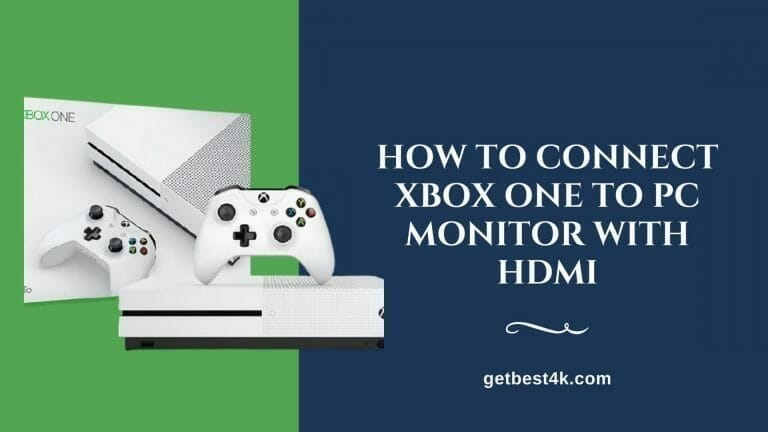In the evolving world of technology, various brands and manufacturers compete to provide their consumers the best display resolution. One of the most common resolutions in the market today is the 4K resolution, which offers a pixel count of 3840×2160.
This is four times the pixels found on a Full HD (1080p) display, thus providing crystal clear images and videos. However, gamers and other users often question the compatibility of different resolutions on their 4K monitors, with 1440p being a common query. This blog post will help you understand what 1440p resolution is, how it compares to other resolutions, and how to determine if your 4K monitor supports this resolution.

Explanation of the 4k monitor and its capabilities
A 4K monitor is a digital display device with a horizontal resolution of around 4000 pixels. The term ‘4K’ stands for four times the number of pixels in a standard 1080p HD display, resulting in clearer and more detailed visuals.
These monitors are known for their superior image quality due to their high pixel density, making them ideal for professional use such as graphic design, video editing, and gaming. The increased resolution also provides more screen space, allowing multiple windows to be open simultaneously without any compromise in clarity.
Importance of understanding resolution compatibility
Understanding resolution compatibility is critical for several reasons. For one, it helps users optimize their viewing experience by using the best possible resolution for their specific usage. For gamers, the correct resolution can significantly impact the game’s visuals and performance, affecting the overall gaming experience.
Furthermore, using an incompatible resolution could lead to issues like image distortion, blurriness, or even damage to the monitor over time. Hence, ensuring that your monitor supports the resolution you intend to use is crucial.
What is 1440p Resolution?
Definition and explanation of 1440p resolution
‘1440p’ refers to a display resolution with a pixel count of 2560×1440, where ‘p’ stands for progressive scan or non-interlaced.
This resolution is also called Quad HD (QHD), WQHD (Wide Quad HD), or 2K resolution. With nearly twice the pixel count of a standard 1080p display, a 1440p monitor offers superior image quality, making it an excellent choice for gaming, multimedia consumption, and professional applications that require high-resolution graphics.
Comparison to other resolutions such as 1080p and 4k
When comparing 1440p to other popular resolutions, it sits right between Full HD (1080p) and 4K in pixel density. A 1080p display has a resolution of 1920×1080 pixels, making 1440p sharper and more detailed due to its higher pixel count. However, a 4K display, with its whopping 3840×2160 pixels, offers even more detail and clarity than a 1440p display.
Despite this, many users prefer 1440p as it balances performance and visual fidelity, especially for gaming, where higher frame rates can be more desirable than the highest possible resolution.
Benefits and drawbacks of using 1440p resolution
Using a 1440p resolution comes with its own set of advantages and disadvantages. On the plus side, this resolution offers a significant upgrade from 1080p in terms of detail and clarity, enhancing your viewing experience whether you’re gaming, watching movies, or working.
Additionally, it is less demanding on your system’s resources than 4K, allowing for higher frame rates and smoother game performance. On the downside, 1440p monitors are typically more expensive than their 1080p counterparts. Also, not all content is optimized for this resolution, potentially leading to scaling issues or a lack of available content.
Can a 4k Monitor Support 1440p Resolution?
Explanation of native and non-native resolutions
Every monitor has a ‘native resolution,’ which is the number of pixels it was designed to display. When a monitor operates at its native resolution, each pixel in the input matches directly with a pixel on the monitor, resulting in the clearest and most accurate image.
When a monitor displays a resolution lower than its native resolution, it uses a’ downscaling process.’ In this process, the monitor scales down the image to fit the screen, which can result in a loss of clarity or sharpness.
Factors that determine whether a 4k monitor can support 1440p resolution
While a 4K monitor can technically display a 1440p resolution, several factors can affect the image quality. One of these is the monitor’s ability to scale down the resolution efficiently. This largely depends on the monitor’s internal scaler, with some models performing better than others.
Another factor is the distance between you and the monitor. If you are sitting very close to the monitor, you might notice a slight blurring effect due to the downscaling process. However, at a normal viewing distance, this effect is usually negligible.
How to check if a 4k monitor supports 1440p resolution
To check if your 4K monitor supports 1440p resolution, you can simply change the resolution settings on your computer. On a Windows PC, you can do this by going to Display Settings and selecting Screen Resolution. On a Mac, you can find this option under System Preferences > Displays. If 1440p is listed as an option, your monitor supports this resolution.
How Does 1440p Look on a 4k Monitor?
Discussion of image quality and pixel density
When displaying a 1440p resolution on a 4K monitor, you may notice a slight decrease in image quality compared to the monitor’s native 4K resolution. This is due to the downscaling process, which reduces the number of pixels used to display the image. Despite this, the image quality at 1440p should still be significantly better than 1080p, offering a good balance between performance and visuals for most users.
Potential issues with upscaling and image scaling
One potential issue when using a non-native resolution such as 1440p on a 4Kmonitor is the scaling of the image. Because the monitor is designed to display a specific number of pixels, it needs to upscale or stretch the image to fit the screen when it receives a lower-resolution input.
This can result in a slight loss of image clarity and sharpness. However, modern monitors and graphics cards typically have advanced scaling algorithms that minimize these issues, making the difference less noticeable.
User experiences and opinions on using 1440p resolution on a 4k monitor
User experiences and opinions on using 1440p resolution on a 4K monitor can vary. Some users report that the difference in image quality between native 4K and downscaled 1440p is negligible, especially at normal viewing distances. Others may notice a slight loss in sharpness but still find the image quality acceptable.
Ultimately, it comes down to personal preference and the specific monitor and graphics card combination. It’s always recommended to try out different resolutions and settings to see what works best for your setup.
Gaming at 1440p on a 4k Monitor
Performance considerations when gaming at 1440p on a 4k monitor
Gaming at 1440p on a 4K monitor can provide a balance between visual fidelity and performance. The lower resolution allows for better frame rates and smoother gameplay compared to gaming at native 4K resolution. This is especially important for competitive gamers prioritising high frame rates for a more responsive gaming experience.
However, it’s worth noting that to fully take advantage of a 1440p resolution on a 4K monitor, you will need a powerful graphics card capable of rendering games at that resolution.
Impact on frame rates and graphics settings
You can expect higher frame rates when gaming at 1440p on a 4K monitor than at a native 4K resolution. The graphics card has fewer pixels to render, resulting in better performance. Additionally, the lower resolution allows for higher graphics settings, such as anti-aliasing or other visual enhancements, without sacrificing frame rates. This can enhance the overall visual experience and make games look more immersive and detailed.
Compatibility with gaming features such as G-Sync and Free Sync
Most modern 4K monitors and graphics cards support adaptive sync technologies such as G-Sync (for Nvidia) or FreeSync (for AMD).
These technologies synchronize the monitor’s refresh rate with the graphics card’s output, reducing screen tearing and providing smoother gameplay. When gaming at 1440p on a 4K monitor, these adaptive sync technologies can still improve the gaming experience and minimize visual artefacts, enhancing overall gameplay fluidity.
How to Enable 1440p Resolution on a 4k Monitor
Instructions for changing resolution settings on Windows and macOS
To enable 1440p resolution on a 4K monitor, you can follow these steps:
- Windows:
- Right-click on your desktop and select “Display settings.”
- Scroll down to the “Resolution” section and click on the drop-down menu.
- Select “2560×1440” or “1440p” from the available options.
- Click “Apply” to save the changes.
- If the resolution is not listed, you may need to update your graphics card drivers or check if your monitor supports the desired resolution.
- macOS:
- Click on the Apple menu and select “System Preferences.”
- Click on “Displays.”
- Select the “Display” tab.
- Hold down the Option key and click on the “Scaled” button.
- Select “2560×1440” or “1440p” from the available options.
- Click “OK” to save the changes.
These instructions may vary depending on your operating system version, but they should give you a general idea of enabling 1440p resolution on a 4K monitor.
Tips for optimizing image quality and performance
To optimize image quality and performance when using 1440p resolution on a 4K monitor, consider the following tips:
- Ensure that your graphics card drivers are up to date. Updated drivers often include optimizations and bug fixes that can improve compatibility and performance.
- Experiment with different game graphics settings to find the right balance between visual fidelity and performance. Adjusting settings such as anti-aliasing, shadows, and texture quality can help achieve smoother gameplay without sacrificing too much image quality.
- Use adaptive sync technologies like G-Sync or FreeSync if your monitor and graphics card support them. These technologies can enhance the gaming experience by reducing screen tearing and providing smoother visuals.
- Regularly clean your monitor’s screen to remove dust and smudges, which can affect image clarity and sharpness.
Troubleshooting common issues when enabling 1440p resolution on a 4k monitor
If you encounter any issues when enabling 1440p resolution on your 4K monitor, try the following troubleshooting steps:
- Check if your graphics card supports 1440p resolution. Older or lower-end graphics cards may not support this resolution.
- Ensure that your monitor’s firmware is up to date. Manufacturers often release firmware updates to address compatibility issues and improve performance.
- Verify that your HDMI or DisplayPort cable can transmit a 1440p signal. Older cables may not support higher resolutions.
- Try using a different cable or port on your graphics card and monitor to avoid potential connectivity issues.
- If the resolution still does not appear as an option, check for any additional software or driver updates available for your monitor or graphics card.
By following these troubleshooting steps, you should be able to resolve most common issues when enabling 1440p resolution on a 4K monitor.
Conclusion
Summary of key points to remember when determining if a 4k monitor supports 1440p resolution
In conclusion, determining whether a 4K monitor supports 1440p resolution requires understanding the concept of native and non-native resolutions. While a 4K monitor can technically display 1440p resolution, the image quality may be slightly compromised due to downscaling.
Factors such as the monitor’s internal scaler and viewing distance can impact the overall experience. It is recommended to check the resolution settings on your computer to see if 1440p is supported. When using 1440p resolution on a 4K monitor, the image quality may not be as sharp as native 4K, but it still significantly improves over 1080p.
Gaming at 1440p on a 4K monitor can balance visual fidelity and performance with higher frame rates and smoother gameplay than native 4K. To enable 1440p resolution, follow the instructions specific to your operating system. Optimize image quality and performance by updating your drivers, adjusting graphics settings, and considering adaptive sync technologies.
If you encounter any issues, try troubleshooting steps such as checking compatibility, updating firmware, and using appropriate cables. Understanding these key points lets you determine if your 4K monitor supports 1440p resolution and enjoy an enhanced viewing experience.
FAQ’S
Q: Can 4k monitors do 1440p?
A: Yes, 4k monitors can support 1440p resolution.
Q: What is the difference between 4k and 1440p?
A: The main difference between 4k and 1440p is the resolution. 4k resolution refers to a display with a resolution of 3840×2160 pixels, while 1440p resolution refers to a display with a resolution of 2560×1440 pixels.
Q: Will 1440p look bad on a 4k monitor?
A: No, 1440p will not look bad on a 4k monitor. Although the image will be upscaled, it will still appear sharp and clear on a 4k display.
Q: Can a 4k monitor be used for 1440p gaming?
A: Yes, you can use a 4k monitor for 1440p gaming. While the monitor’s native resolution is higher, it can still support lower resolutions without any issues.
Q: Can a 4k monitor support a 1440p resolution?
A: Yes, a 4k monitor can support a 1440p resolution. It can scale down the image to fit the lower resolution without any visual distortions.
Q: Will 1440p look worse on a 4k monitor compared to a 1440p monitor?
A: No, 1440p will not look worse on a 4k monitor compared to a dedicated 1440p monitor. In fact, the image quality may even appear sharper on a 4k monitor due to the higher pixel density.
Q: Can I run games at 1440p on a 4k monitor?
A: Yes, you can run games at 1440p on a 4k monitor. Most modern GPUs are capable of handling 1440p gaming on a 4k display without any issues.
Q: Will gaming on a 4k monitor at 1440p affect the refresh rate?
A: Gaming on a 4k monitor at 1440p should not affect the refresh rate. The refresh rate is determined by the monitor’s capabilities and is not impacted by the resolution of the game.
Q: Is 1440p gaming on a 4k monitor demanding as 4k gaming?
A: No, 1440p gaming on a 4k monitor is generally less demanding than gaming at 4k resolution. The lower resolution puts less strain on the GPU, allowing for smoother gameplay and better performance.
Q: Is 1440p sharper than 1080p on the same monitor?
A: Yes, 1440p is sharper than 1080p on the same monitor. The higher resolution of 1440p provides more details and improves overall image quality.
- Best Gimbals for BMPCC 6K in 2025: A Complete Guide - June 11, 2025
- Blackmagic Rec.709 LUT Download - June 11, 2025
- How to Delete Files on Blackmagic 6K - January 8, 2025