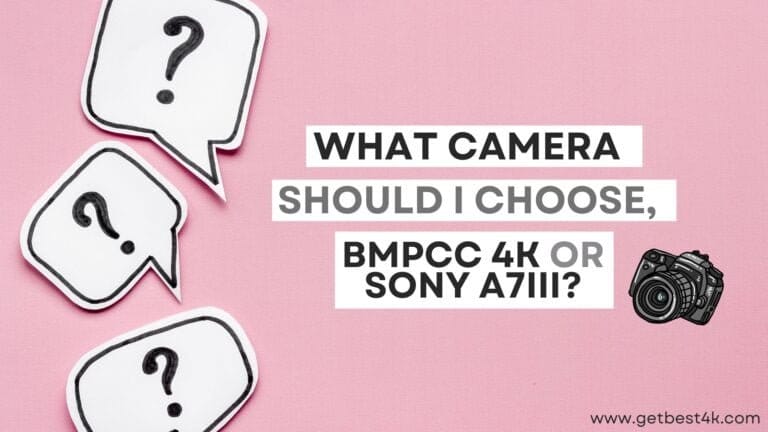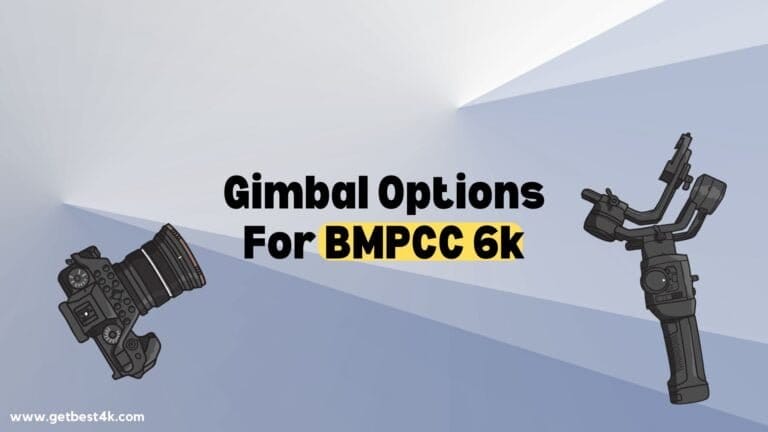Blackmagic Design is an Australian company that specializes in video production equipment and software. Founded in 2001, Blackmagic has become well-known for its affordable, high-quality cameras and other video tools. Their camera lineup includes models designed for everything from indie filmmaking to broadcast television production.
Overview of Blackmagic Cameras
Blackmagic currently offers several different camera models to choose from. Their cameras cover a range of budgets and intended uses, from pocket-sized consumer models to high-end digital film cameras. Some key specs between models include resolution, frame rates, dynamic range, and form factor.

For example, the Pocket Cinema Camera line offers a uniquely compact size, while the URSA cameras provide features tailored for professional cinema use. Across all models, Blackmagic emphasizes high dynamic range, RAW recording capability, and extensive color correction tools.
Exploring Different Blackmagic Camera Models
Blackmagic Ursa Mini Pro 12K
Evaluation of Picture Quality
The Ursa Mini Pro 12K stands out for its exceptional picture quality and high-resolution 12K sensor. Its Super 35 image sensor can capture up to 12,288 x 6480 pixels, producing extremely detailed footage. The 12K resolution provides flexibility for cropping shots in post-production while retaining high image quality. The camera can shoot 12K at up to 60 fps, or high frame rate 120 fps at 8K resolution. It also boasts an impressive dynamic range of up to 14 stops.
Assessing Performance in Low Light
In addition to its resolution specs, the Ursa Mini Pro 12K is a strong low-light performer. Its dual native ISO allows switching between ISO 400 and 3200 to optimize exposure. This means it can shoot clean footage even in very low light conditions. The global shutter sensor also eliminates rolling shutter artifacts when shooting fast-moving subjects or handheld footage in dim lighting.
Blackmagic Pocket Cinema Camera 6K G2
Evaluation of Value and Storage Options
The Blackmagic Pocket Cinema Camera 6K G2 packs many of the high-end features of more expensive cameras into a compact, affordable package. It offers 6K resolution from a Super 35 sensor starting under $2000. For storage, it can record to inexpensive SD cards or high-performance CFast 2.0 cards. The SD card option allows recording 6K RAW footage without the cost of pricier media. However, CFast 2.0 cards provide the fastest write speeds for managing large 6K files.
Understanding Lens Compatibility
A key benefit of the BMPCC 6K G2 is its compatibility with a wide range of lens mounts. It is available in Canon EF, Nikon F, Micro Four Thirds, and PL mount versions. This flexibility lets you use lenses you may already own or take advantage of small, affordable primes designed for mirrorless cameras. The active Canon EF mount provides full electronic control of Canon lenses. An optional Speed Booster can be added to squeeze more field of view from full frame lenses.
Blackmagic Pocket Cinema 4K
Evaluation of Image Quality and Price
The Blackmagic Pocket Cinema 4K packs impressive image quality into a highly compact form factor at an affordable price point. It features a 4K Super 35 HDR sensor in a unique, pocket-sized body. The combination of 4K resolution, 13 stops of dynamic range, and dual native ISO provide cinema-quality footage. External recording via USB-C allows capturing RAW video at a fraction of the price of other RAW cinema cameras.
Understanding the Specifications
Some key specs make the BMPCC 4K stand out. It can shoot 4K at 60 fps and 120 fps windowed HD. The 4K sensor and advanced processing provides wide dynamic range and generation of 10-bit log video for HDR workflows. The camera relies on external power and storage but enables a highly mobile 4K RAW cinema camera setup at just $1295. Compatibility with Canon EF lenses plus optional PL and C mounts allow use with a range of high-quality glass.
Blackmagic Ursa Broadcast G2
Review of Broadcast-Specific Features
The Ursa Broadcast G2 includes many features tailored specifically for broadcast needs. It has an advanced 12G-SDI output that allows recording RAW video over SDI. The camera also includes familiar broadcast controls like dedicated gain, shutter, and white balance wheels. For audio, it offers balanced XLR mic inputs and support for embedded audio over SDI and HDMI. The 4K sensor provides wide dynamic range and flexible color correction options in post.
Evaluating Performance in Low Light
A key highlight of the Ursa Broadcast G2 is its low light capability. Its global shutter 4K sensor uses advanced noise reduction for clean video even in news and event conditions with challenging lighting. The camera has a native ISO of 800 and excellent low light performance up to ISO 6400. Slow-motion frame rates up to 120 fps in 4K are also possible in lower light thanks to the global shutter and high sensitivity.
Blackmagic Studio Camera 4K Plus
Evaluation of Live Production Features
The Studio Camera 4K Plus is designed for live production applications. It includes an advanced 10″ viewfinder, talkback, tally, and optical fiber output. The large viewfinder allows camera operators to frame and focus shots accurately. Having built-in talkback, tally, and SDI/optical fiber outputs make the camera easy to integrate into live switching workflows. The camera also supports remote camera control for convenient adjustment of settings.
Understanding the Specifications
This camera shares key specs with other URSA models but adds the specific tools needed for live use. It features a 4K sensor with 15 stops of dynamic range. Frame rates up to 60 fps in 4K allow capturing fast-moving sports or live events. The global shutter eliminates rolling shutter artifacts when panning and tilting the camera. 12G-SDI and optical fiber outputs enable uncompromised 4K video transmission for live production.
Blackmagic Ursa Mini Pro 4.6K G2
Evaluation of Frame Rates and Dynamic Range
A standout feature of the Ursa Mini Pro 4.6K G2 is its ability to shoot 4.6K video at high frame rates. It can record 4.6K footage at 120 fps for smooth slow motion during post-production. The Super 35 sensor provides up to 15 stops of dynamic range for capturing detail in challenging high-contrast scenes. The camera can shoot using the full sensor area or Super 16 crop mode, providing additional creative framing options.
Understanding the Niche Appeal
The Ursa Mini Pro 4.6K G2 occupies a niche between the Pocket Cinema Camera line and high-end URSA models. It offers higher resolution and frame rates than the 6K pocket cameras while maintaining a lower price point than the 12K and 8K models. This makes it appealing for projects that require more resolution than 6K but don’t quite have the budget for 8K or 12K. Its compact size is also suited for gimbal and drone use where the larger high-end URSA bodies may be impractical. It hits a sweet spot for flexible 4.6K RAW recording at high frame rates.
How to Choose the Best Blackmagic Camera for Your Needs
Understanding Your Specific Needs
When choosing the best Blackmagic camera, consider your specific project requirements and use cases. Factors like desired resolution, frame rates, recording formats, and budget play a big role. For example, the 12K or 8K URSA models are a good fit if you need high resolution for flexible cropping. If you prioritize RAW recording in a compact form factor, look at the 6K pocket cameras. Identifying your must-have features and ideal specs will help narrow down the options.
Budget Considerations
Your budget also affects which Blackmagic camera makes the most sense. The pocket camera line provides relatively affordable 6K and 4K RAW recording options, while the URSA broadcast and studio models cater to high-end productions. There are also good values like the URSA Mini 4.6K G2 that balance resolution, frame rates, and price for many users. Get clear on your budget constraints and required features to find the best fit.
Advanced Tips for Using Blackmagic Cameras
Understanding the Technical Aspects
To maximize performance, take time to understand your Blackmagic camera’s technical capabilities and settings. For example, learn how to work with RAW and ProRes formats and configure settings like dynamic range, ISO, and codec options. Get comfortable with the menus and settings to optimize exposure, white balance, and focus for different shooting scenarios. Knowing your camera’s parameters will help you achieve the desired cinematic look.
Tips for Testing Your Camera
When first getting a new Blackmagic camera, thoroughly test it before production. Check that all inputs/outputs are working properly and update firmware. Test dynamic range with challenging high-contrast scenes. Try shooting a range of frame rates and resolutions to ensure proper recording. Become familiar with the camera’s handling, monitoring, and power options to avoid issues down the road. Taking the time to learn your camera’s quirks will lead to better results.
Conclusion
Final Thoughts on Choosing the Best Blackmagic Camera
Blackmagic offers an impressive lineup of cameras to meet diverse needs. When selecting the right model, consider your required features, production goals, and budget. The 12K URSA Mini Pro delivers incredible resolution and dynamic range for high-end work. The 6K and 4K pocket cameras provide cinema-quality RAW video in compact form factors. Models like the URSA Broadcast cater to live production, while the Studio Camera focuses on live operation. Evaluating your options strategically will ensure you choose the perfect Blackmagic camera for your productions.
FAQ’S
Q: Which Blackmagic camera should I buy?
A: The best Blackmagic camera depends on your specific requirements and budget. Some popular options include the Blackmagic Pocket Cinema Camera 4K, Blackmagic Pocket Cinema Camera 6K, and Blackmagic Ursa Mini Pro.
Q: What is the difference between the Blackmagic Pocket Cinema Camera 4K and 6K?
A: The main difference is the image sensor. The Blackmagic Pocket Cinema Camera 4K features a 4/3″ sensor, while the Blackmagic Pocket Cinema Camera 6K has a Super 35-sized sensor, providing higher resolution and improved low-light performance.
Q: Can I use different lenses with Blackmagic cameras?
A: Yes, Blackmagic cameras have interchangeable lens mounts, allowing you to use a variety of lenses. The most common lens mounts for Blackmagic cameras are EF and PL.
Q: What is Blackmagic RAW?
A: Blackmagic RAW is a high-quality video format that offers the benefits of RAW while still providing the efficiency of traditional video codecs. It allows for greater flexibility in post-production and provides excellent image quality.
Q: What is the dynamic range of Blackmagic cameras?
A: Blackmagic cameras are known for their excellent dynamic range. The specific dynamic range varies depending on the camera model, but many Blackmagic cameras offer up to 13 stops of dynamic range.
Q: What is the frame rate capability of Blackmagic cameras?
A: The frame rate capability of Blackmagic cameras depends on the model. Some cameras can shoot at standard frame rates like 24 fps or 30 fps, while newer models like the Blackmagic Pocket Cinema Camera 6K and Ursa Mini Pro can shoot at higher frame rates up to 60 fps or even 120 fps.
Q: What is the Blackmagic G2 camera?
A: The Blackmagic G2 camera is another name for the Blackmagic Pocket Cinema Camera 6K, which is the second-generation model of the popular Pocket Cinema Camera series.
Q: What is the Blackmagic Studio Camera?
A: The Blackmagic Studio Camera is a series of professional video cameras designed for live production and broadcast. They feature built-in talkback and tally systems, making them ideal for studio environments.
Q: Does Blackmagic make cinema cameras?
A: Yes, Blackmagic Design manufactures a range of cinema cameras, including the Blackmagic Pocket Cinema Camera 4K and 6K, as well as the Ursa Mini Pro and Ursa Mini Pro 12K.
Q: Which Blackmagic camera is best for low-budget filmmaking?
A: The Blackmagic Pocket Cinema Camera 4K is often considered the best option for low-budget filmmaking due to its affordable price, compact size, and impressive image quality.
- Best Gimbals for BMPCC 6K in 2025: A Complete Guide - June 11, 2025
- Blackmagic Rec.709 LUT Download - June 11, 2025
- How to Delete Files on Blackmagic 6K - January 8, 2025