The BMPCC4K and BMPCC6K are two of the most popular cinema cameras on the market today. They are known for their high-quality footage and professional-level features. However, when it comes to choosing the right storage option for these cameras, the decision can be challenging. Two common storage options for these cameras are CFast and SSD. In this article, we will explore which of these storage options is more reliable for the BMPCC4K/6K.
What is CFast?
CFast is a type of storage card that was introduced in 2009 by the CompactFlash Association. CFast cards are similar in size and shape to CompactFlash cards, but they use a different interface. CFast cards are available in different storage capacities, ranging from 8GB to 512GB. They are commonly used in high-end cameras and video equipment.
Pros of CFast:
Fast data transfer rates
Large storage capacity
Robust and durable design
Reliable performance in extreme temperatures
Cons of CFast:
Expensive compared to other storage options
Limited compatibility with other devices
Not as widely available as other storage options
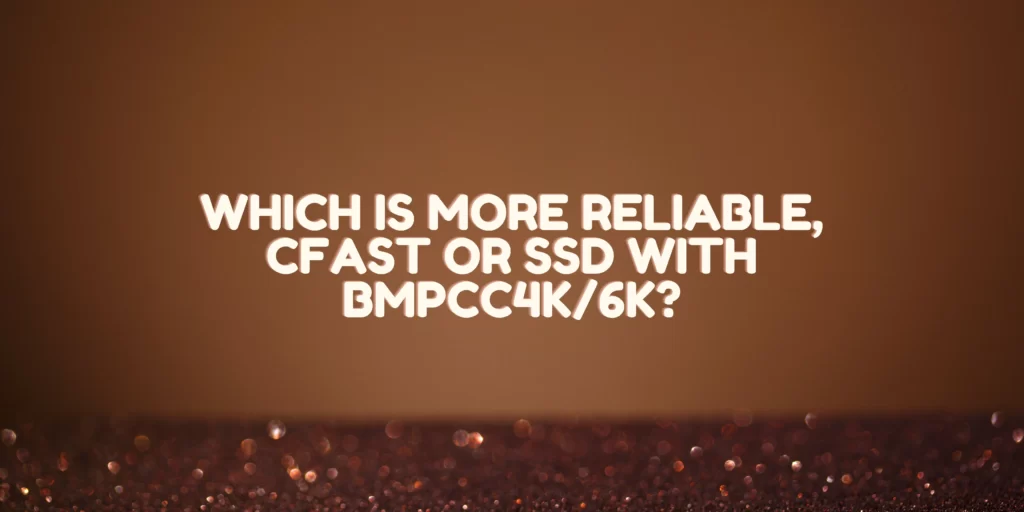
What is SSD?
SSD stands for Solid State Drive. It is a type of storage device that uses NAND-based flash memory to store data. SSDs are becoming increasingly popular due to their fast read and write speeds, large storage capacity, and low power consumption. They are commonly used in laptops, desktops, and servers.
Pros of SSD:
Fast data transfer rates
Large storage capacity
Low power consumption
Compatibility with other devices
Cons of SSD:
Expensive compared to other storage options
Limited durability compared to other storage options
Not designed for use in extreme temperatures
Comparison between CFast and SSD
Reliability:
When it comes to reliability, both CFast and SSD have their advantages and disadvantages. CFast is known for its robust and durable design, which makes it a reliable option for use in harsh environments. However, SSDs are known for their lower durability, especially in extreme temperatures. In terms of overall reliability, CFast is generally considered to be more reliable than SSD.
Speed:
Both CFast and SSD offer fast read and write speeds, making them ideal for use in high-end cameras and video equipment. However, CFast generally offers faster data transfer rates than SSD, which can make a significant difference in some applications.
Durability:
CFast is known for its robust and durable design, which makes it a reliable option for use in harsh environments. SSDs, on the other hand, are less durable and can be more prone to failure, especially in extreme temperatures.
Compatibility:
CFast has limited compatibility with other devices, while SSD is more widely compatible. This means that if you plan to use your storage device in multiple devices, SSD may be a better option.
Cost:
Both CFast and SSD are relatively expensive compared to other storage options. However, CFast is generally more expensive than SSD, especially for higher storage capacities.
Which is Better for BMPCC4K/6K?
When it comes to choosing the right storage option for the BMPCC4K/6K, it ultimately comes down to your specific needs and preferences. If you require a storage option that is robust and reliable in harsh environments, CFast may be the better option. However, if you require a storage option that is more widely compatible and offers faster data transfer rates, SSD may be the better option.
Conclusion
In conclusion, both CFast and SSD are reliable storage options for the BMPCC 4K/6K, each with its own advantages and disadvantages. CFast is known for its robust and durable design, making it a reliable option for use in harsh environments. It also offers fast data transfer rates, but it is expensive and has limited compatibility with other devices. On the other hand, SSD offers faster data transfer rates, lower power consumption, and more compatibility with other devices. However, it is less durable than CFast and can be more prone to failure, especially in extreme temperatures.
Ultimately, the choice between CFast and SSD depends on your specific needs and preferences. If you require a storage option that is robust and reliable in harsh environments, CFast may be the better option. If you require a storage option that is more widely compatible and offers faster data transfer rates, SSD may be the better option. Both options have their pros and cons, and it’s essential to consider all factors before making a final decision.
Frequently Asked Questions
Which SSD for BMPCC?
For the BMPCC 4K/6K Display Modification Kit, we recommend the Samsung 970 Pro because it is a high-performance NVMe drive that will give you the best recording experience possible.
Not to mention, the 970 Pro also comes with an installation cable so that you can easily transfer your recordings to a different drive if necessary.
Is CFast SSD?
CFast is a brand name for an SSD-based media storage device. CFast prices can be expensive, but there are benefits to waiting for a sale. CFasts can potentially offer longer recording sessions as compared to using USB cables for run and gun rigs. They can also be used as media slots in place of free-loading slots. Finally, CFast users should not be treated with snideness.
Why are CFast cards so expensive?
When it comes to CFast cards, their price points are high because its use is limited to a specific group of people who are willing to pay a premium for the technology. CFast cards are not significantly faster than the cheapest SSDs, making it more of a luxury item than a necessity. The cost of production for CFast cards is higher than other memory cards, leading to their high price points. Many people feel that they need to justify the extra cost of CFast cards to make up for the higher purchase price. The reduced risk of damage and fewer moving parts of a CFast card are also factors in its higher cost.
Does Samsung T7 work with Bmpcc 6K?
It’s unclear if the Samsung T7 and BMPCC 6K are compatible with each other, but according to Blackmagic Design, the BMPCC 6K features a 5 inch touchscreen, Blackmagic OS, and 3D LUTs for both monitoring and recording. The Samsung T7 is a portable SSD with transfer speeds up to 1,050 MB/s, allowing for faster data transfer.
Which is more reliable, CFast or SSD with BMPCC4K/6K?
It is generally more reliable to use an SSD with a camera like the BMPCC4K/6K than CFast cards. However, there are various ways that you can secure these devices in order to mitigate any risk of them coming loose or malfunctioning. For example, you may want to use a strap to secure the CFast card to the camera body, or use a locking cable connection.
In addition, using an NPF battery power supply can provide additional reliability when recording videos and photos. By connecting the camera directly to this battery, you can ensure that your recordings are always consistent and error-free.
Could it be that a AU$150 1TB T5 SSD is actually more reliable than an AU$1400 1TB CFast card?
Yes, it may be more cost-effective to use an AU$150 1TB T5 SSD instead of an AU$1400 1TB CFast card. This is because the T5 SSD is reported to be reliable. While both CFast cards and SSDs can be reliable, depending on user’s needs, CFast card readers may have issues. Whereas T5 SSDs are often clamped for added security. The tradeoff between a CFast card and an SSD is that the CFast card is more secure, but the SSD can have greater capacity.
Which is more reliable, Cfast or Ssd with Bmpcc4k/6k?
There is no wrong answer when it comes to which media is more reliable – it really depends on the situation and the user’s needs.
CFast cards can have issues with cameras, while no such issues have been reported with SSDs. This may be due to the fact that CFast cards rely on faster flash storage that can potentially congest camera systems.
A lower-priced SSD may be a more cost-effective option than a CFast card. For example, if your camera supports SD, then an SSD would likely not offer any real benefits over a standard SD card. However, an SSD would be more beneficial if you are looking for a general-purpose recording media that can handle multitasking and heavy duty photography needs.
Small rig accessories like cable ties and usb-c locks can help keep your cables secure so that you don’t lose connection and recordings. Additionally, external power through limo cables can be beneficial in maintaining reliable recordings.
How does Bmpcc4k/6k work?
Bmpcc4k/6k is a display modification kit that supports NVMe and SATA installations. It is capable of recording 10-bit and 12-bit video with 4:2:2 ProRes and 12-bit RAW formats. It is also Netflix approved and is capable of full frame recording.
Is it better to use Cfast or Ssd with Bmpcc4k/6k?
When choosing a storage media for your camera, it is important to consider the pros and cons of each option.
For cfast cards, many online reports of CFast card issues with cameras, while few reports of Samsung T5 SSD failures suggest that they may not be as reliable as people think. This is likely because cfast cards have been known to have loose USB-C cables, which can cause problems with the camera.
On the other hand, SSDs have greater capacity than CFast cards and are thought to be more reliable. However, due to the price tag and potential for installation issues (due to lack of experience), CFast cards may be a better choice for some people.
To mitigate risk of cables coming loose, it is advised to use a clamp for USB-C and HDMI on cages.
How does Cfast compare to Ssd with Bmpcc4k/6k?
When it comes to choosing the best camera for video capture, there are a few things to take into account. Among these factors is the type of recording media that will be used.
Both CFast and SSDs offer reliable recordings when used with the BMPCC4K/6K. CFast cards are more secure than SSDs, however the cost difference is significant. While an SSD may range in price from $60-120, a CFast card can cost upwards of $1,000. Images can be recorded on to standard SD cards, faster UHS-II cards or CFast 2.0 cards. CFast cards can also record 12-bit RAW at all supported frame rates. Direct external recording can be done with a USB-C Expansion Port.
Conclusion
Comparing SSD and Cfast is a bit tricky. And it all depends on what you are looking for. If your primary goal is to cut down on file-transfers, use SSDs. SSDs offer greater speed, lower power-consumption and longer-lasting storage. But if you are more concerned about storing large amounts of data, Cfast drives might be best suited for you. They offer faster-access and lower-power storage that can help you work faster. However, if you want to reduce the amount of time it takes to store or access data in the drive and want it to last as long as possible, SSDs might be better suited for you.
Frequently Asked Questions
Which SSD for BMPCC?
For the BMPCC 4K/6K Display Modification Kit, we recommend the Samsung 970 Pro because it is a high-performance NVMe drive that will give you the best recording experience possible.
Not to mention, the 970 Pro also comes with an installation cable so that you can easily transfer your recordings to a different drive if necessary.
Is CFast SSD?
CFast is a brand name for an SSD-based media storage device. CFast prices can be expensive, but there are benefits to waiting for a sale. CFasts can potentially offer longer recording sessions as compared to using USB cables for run and gun rigs. They can also be used as media slots in place of free-loading slots. Finally, CFast users should not be treated with snideness.
Why are CFast cards so expensive?
When it comes to CFast cards, their price points are high because its use is limited to a specific group of people who are willing to pay a premium for the technology. CFast cards are not significantly faster than the cheapest SSDs, making it more of a luxury item than a necessity. The cost of production for CFast cards is higher than other memory cards, leading to their high price points. Many people feel that they need to justify the extra cost of CFast cards to make up for the higher purchase price. The reduced risk of damage and fewer moving parts of a CFast card are also factors in its higher cost.
Does Samsung T7 work with Bmpcc 6K?
It’s unclear if the Samsung T7 and BMPCC 6K are compatible with each other, but according to Blackmagic Design, the BMPCC 6K features a 5 inch touchscreen, Blackmagic OS, and 3D LUTs for both monitoring and recording. The Samsung T7 is a portable SSD with transfer speeds up to 1,050 MB/s, allowing for faster data transfer.
Which is more reliable, CFast or SSD with BMPCC4K/6K?
It is generally more reliable to use an SSD with a camera like the BMPCC4K/6K than CFast cards. However, there are various ways that you can secure these devices in order to mitigate any risk of them coming loose or malfunctioning. For example, you may want to use a strap to secure the CFast card to the camera body, or use a locking cable connection.
In addition, using an NPF battery power supply can provide additional reliability when recording videos and photos. By connecting the camera directly to this battery, you can ensure that your recordings are always consistent and error-free.
Could it be that a AU$150 1TB T5 SSD is actually more reliable than an AU$1400 1TB CFast card?
Yes, it may be more cost-effective to use an AU$150 1TB T5 SSD instead of an AU$1400 1TB CFast card. This is because the T5 SSD is reported to be reliable. While both CFast cards and SSDs can be reliable, depending on user’s needs, CFast card readers may have issues. Whereas T5 SSDs are often clamped for added security. The tradeoff between a CFast card and an SSD is that the CFast card is more secure, but the SSD can have greater capacity.
Which is more reliable, Cfast or Ssd with Bmpcc4k/6k?
There is no wrong answer when it comes to which media is more reliable – it really depends on the situation and the user’s needs.
CFast cards can have issues with cameras, while no such issues have been reported with SSDs. This may be due to the fact that CFast cards rely on faster flash storage that can potentially congest camera systems.
A lower-priced SSD may be a more cost-effective option than a CFast card. For example, if your camera supports SD, then an SSD would likely not offer any real benefits over a standard SD card. However, an SSD would be more beneficial if you are looking for a general-purpose recording media that can handle multitasking and heavy duty photography needs.
Small rig accessories like cable ties and usb-c locks can help keep your cables secure so that you don’t lose connection and recordings. Additionally, external power through limo cables can be beneficial in maintaining reliable recordings.
How does Bmpcc4k/6k work?
Bmpcc4k/6k is a display modification kit that supports NVMe and SATA installations. It is capable of recording 10-bit and 12-bit video with 4:2:2 ProRes and 12-bit RAW formats. It is also Netflix approved and is capable of full frame recording.
Is it better to use Cfast or Ssd with Bmpcc4k/6k?
When choosing a storage media for your camera, it is important to consider the pros and cons of each option.
For cfast cards, many online reports of CFast card issues with cameras, while few reports of Samsung T5 SSD failures suggest that they may not be as reliable as people think. This is likely because cfast cards have been known to have loose USB-C cables, which can cause problems with the camera.
On the other hand, SSDs have greater capacity than CFast cards and are thought to be more reliable. However, due to the price tag and potential for installation issues (due to lack of experience), CFast cards may be a better choice for some people.
To mitigate risk of cables coming loose, it is advised to use a clamp for USB-C and HDMI on cages.
How does Cfast compare to Ssd with Bmpcc4k/6k?
When it comes to choosing the best camera for video capture, there are a few things to take into account. Among these factors is the type of recording media that will be used.
Both CFast and SSDs offer reliable recordings when used with the BMPCC4K/6K. CFast cards are more secure than SSDs, however the cost difference is significant. While an SSD may range in price from $60-120, a CFast card can cost upwards of $1,000. Images can be recorded on to standard SD cards, faster UHS-II cards or CFast 2.0 cards. CFast cards can also record 12-bit RAW at all supported frame rates. Direct external recording can be done with a USB-C Expansion Port.
- Best Gimbals for BMPCC 6K in 2025: A Complete Guide - June 11, 2025
- Blackmagic Rec.709 LUT Download - June 11, 2025
- How to Delete Files on Blackmagic 6K - January 8, 2025






